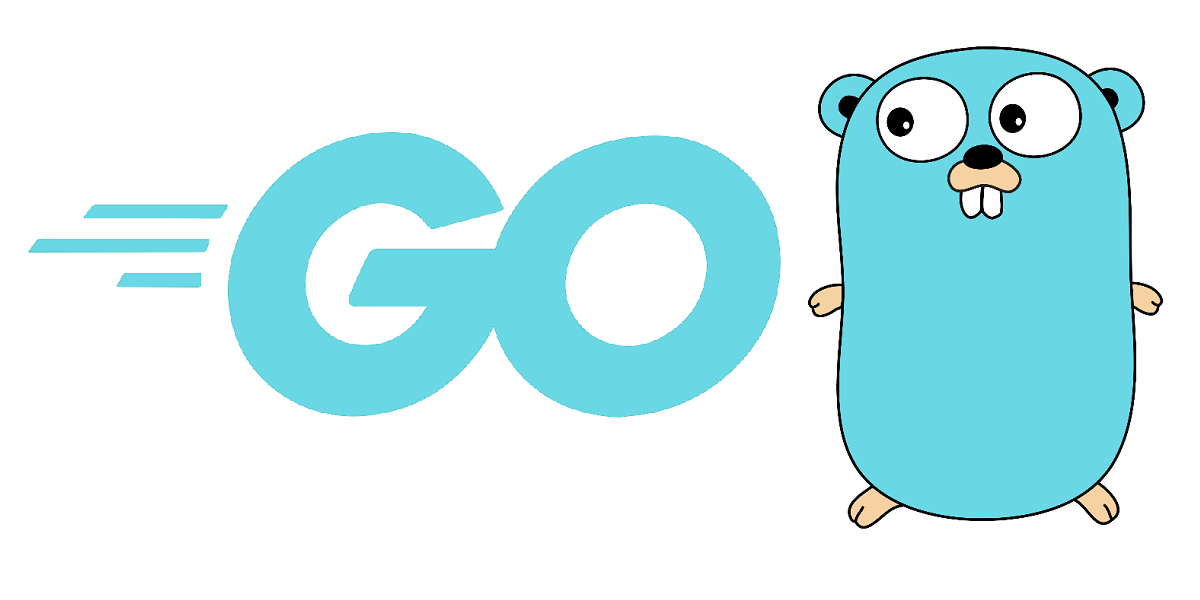Let’s Go - Part 1 : Getting Started with the Go Programming Language
This is part 1 of a multi-part series of blog posts on learning Go.
In this blog post, we looked at what is the Go programming languages, installing the Go binaries and running a simple “Hello World” program in Go.
The Go Programming Language
An internet search on Go will lead you the official documentation on Go that states
Go is expressive, concise, clean, and efficient. Its concurrency mechanisms make it easy to write programs that get the most out of multicore and networked machines, while its novel type system enables flexible and modular program construction. Go compiles quickly to machine code yet has the convenience of garbage collection and the power of run-time reflection. It’s a fast, statically typed, compiled language that feels like a dynamically typed, interpreted language.
It looks like Go’s strongest features are
- Concurrency
- Smaller Footprint
- Run-time Reflection
- Garbage Collection
There may be a lot to unpack here. I will not be doing that here because I don’t need these features now. I want to install Go successfully and get to “Hello, World !”. Let’s do that now and leave the advance bits for later.
If you want to use an online playground to practice Go, you can do so at the Go playground
Installation of Go
You can download Go from the downloads page. I have a Windows 10 machine and will download the Go binaries for windows. The installation was fairly simple. Next, Next, Accept the terms and conditions that I carefully spent 5 hours reading 🤣 and Finish. I see that Go is installed in C:\Go.
Next, I open a PowerShell window and type ‘go’ and see the below output. Go is installed successfully. As of writing, I have the 1.14.2 version of Go installed.
Go is a tool for managing Go source code.
Usage:
go <command> [arguments]
The commands are:
bug start a bug report
build compile packages and dependencies
clean remove object files and cached files
doc show documentation for package or symbol
env print Go environment information
fix update packages to use new APIs
fmt gofmt (reformat) package sources
generate generate Go files by processing source
get add dependencies to current module and install them
install compile and install packages and dependencies
list list packages or modules
mod module maintenance
run compile and run Go program
test test packages
tool run specified go tool
version print Go version
vet report likely mistakes in packages
Use "go help <command>" for more information about a command.
Additional help topics:
buildmode build modes
c calling between Go and C
cache build and test caching
environment environment variables
filetype file types
go.mod the go.mod file
gopath GOPATH environment variable
gopath-get legacy GOPATH go get
goproxy module proxy protocol
importpath import path syntax
modules modules, module versions, and more
module-get module-aware go get
module-auth module authentication using go.sum
module-private module configuration for non-public modules
packages package lists and patterns
testflag testing flags
testfunc testing functions
Use "go help <topic>" for more information about that topic.
Hello World in Go
I fired up VS Code and pasted the “Hello World” program from the docs.
package main
import "fmt"
func main() {
fmt.Printf("hello, world\n")
}
You can build it with the Go tool by running go build <filename>.go. This creates a <filename>.exe in the same folder from where the command was run. Running <filename>.exe prints hello world on the console. For more details on the build command in Go, run go help build.
In this blog post, we looked at what is the Go programming languages, installing the Go binaries and running a simple “Hello World” program in Go. But I don’t really know what is happening in the program. In the next part, we will hopefully get to know more about the important concepts of the language and perhaps words like package, import and others will make more sense then.