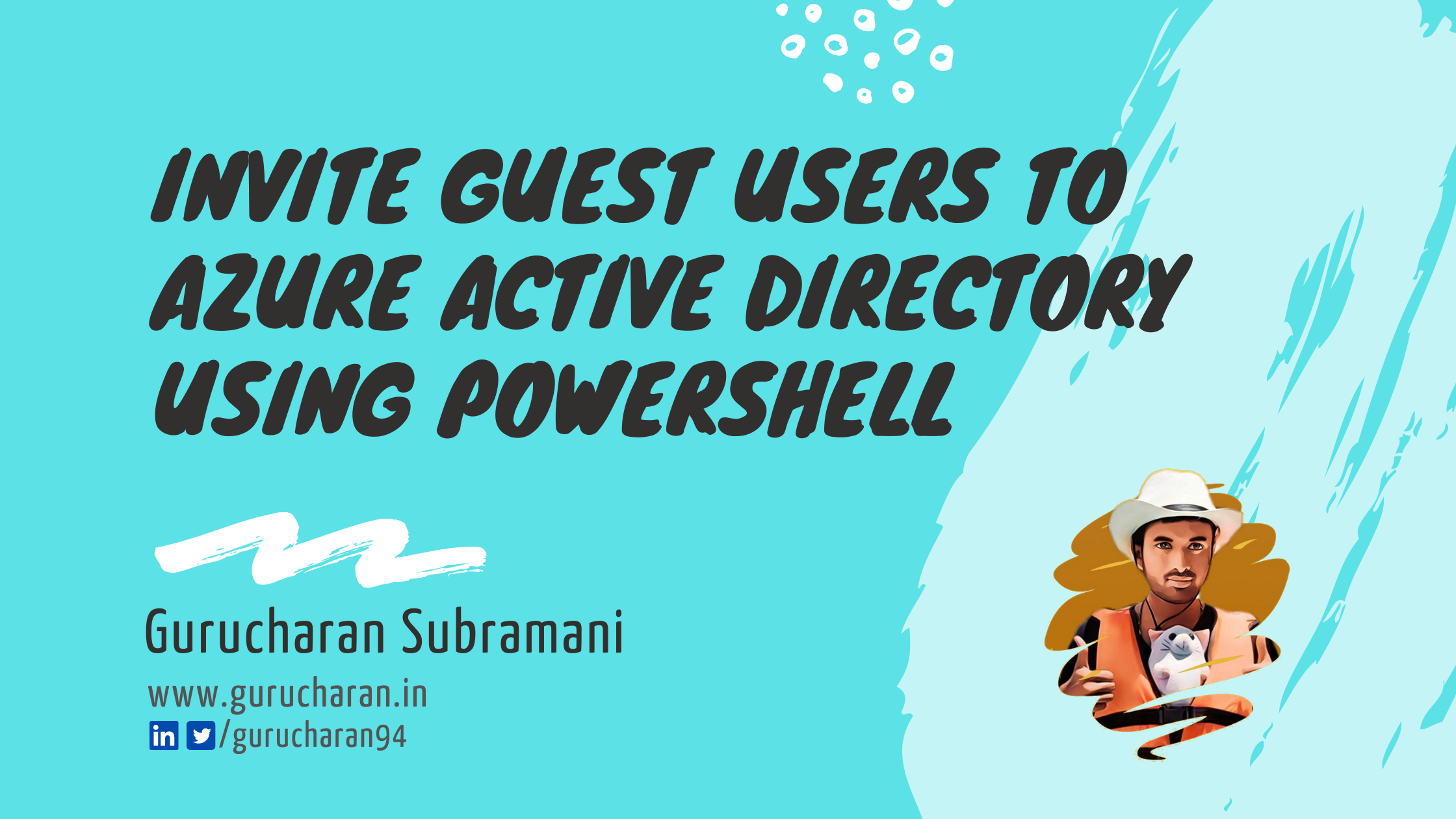How to migrate data between two Cosmos DB instances using PowerShell
I have previously written about Cosmos DB utility tools that you cannot miss. Cosmos DB Data Migrator is the one I use most if I have to move data around across multiple instances of CosmosDB. Here is a simple script I wrote to migrate data from the source database to a target instance of Azure Cosmos DB.
$cosmosCollections = @(
"collection1",
"collection2",
"yetanothercollection",
"ThisIsTheLastOneIPromise"
);
### Settings for Prod
$sourceConnectionString = "AccountEndpoint=<sourceendpoint>;AccountKey=<sourcekey>;Database=<sourcedatabase>"
$targetConnectionString = "AccountEndpoint=<targetendpoint>;AccountKey=<targetkey>;Database=<targetdatabase>"
$timestamp = Get-Date -Format "MM-dd-yyyy-HH-mm-ss"
foreach ($collection in $cosmosCollections)
{
Write-Host "Starting Migration of $collection"
$file = "./migration-$timestamp-$collection.log"
Start-Process -Wait -NoNewWindow -RedirectStandardOutput $file -FilePath "\path\to\executable\dt.exe" `
-ArgumentList "/ProgressUpdateInterval:00:00:05 /s:DocumentDB /s.Collection:$collection /s.ConnectionString:$sourceConnectionString /s.InternalFields /t:DocumentDBBulk /t.DisableIdGeneration /t.Collection:$collection /t.ConnectionString:$targetConnectionString"
Write-Host "End Migration of $collection"
}
You can save this script in your computer. Once you execute this file, you will see logs that shows you how many records were migrated
Transferred: 0; Failed: 0; Elapsed Time: 00:00:00
Transferred: 250; Failed: 0; Elapsed Time: 00:00:04.8250522
Transferred: 650; Failed: 0; Elapsed Time: 00:00:09.8259306
Transferred: 1050; Failed: 0; Elapsed Time: 00:00:14.8389670
Transferred: 1450; Failed: 0; Elapsed Time: 00:00:19.8393121
Transferred: 1800; Failed: 0; Elapsed Time: 00:00:24.8405494
Transferred: 2200; Failed: 0; Elapsed Time: 00:00:29.8413284
Transferred: 2600; Failed: 0; Elapsed Time: 00:00:34.8423809
Transferred: 3000; Failed: 0; Elapsed Time: 00:00:39.8551647
There is no value in keeping this hidden on a folder in my hard drive, is there ? So, I made it public. I am pretty sure that I will do an internet search for this later 😎. Hopefully, you will find this useful as well.