Side by Side install of multiple versions of NodeJS and NPM with NVM on Windows 10
I already have NodeJS installed on my machine. But I start working on a different project and that sometimes requires a higher or lower version of NodeJS. So, I wanted to see if I can have multiple versions of NodeJS installed side-by-side. This blog post shows you how to install and manage multiple versions of NodeJS, Node Package Manager (NPM) using Node Version Manager (NVM) on Windows 10.
I found a nice project on Github that helps me install and manage multiple version of NodeJS on a windows machine.According to the project, this is the npm/Microsoft/Google recommended Node.js version manager for Windows.
Installation of NVM for Windows
Head over to the release page to download the latest version of NVM.
-
Before you extract and install NVM, make sure that you remove any previous installations of NodeJS.Also ensure to delete any existing NodeJS installation directories
"C:\Program Files\nodejs"that might remain. -
You should also delete the existing npm install location
"C:\Users\<user>\AppData\Roaming\npm", so that the nvm install location will be correctly used instead.
Then extract the files and run the setup. Next, Next, Next, I accept the terms and finish. Once the installation is complete, you can open PowerShell as administrator and run nvm to check if everything is installed correctly.
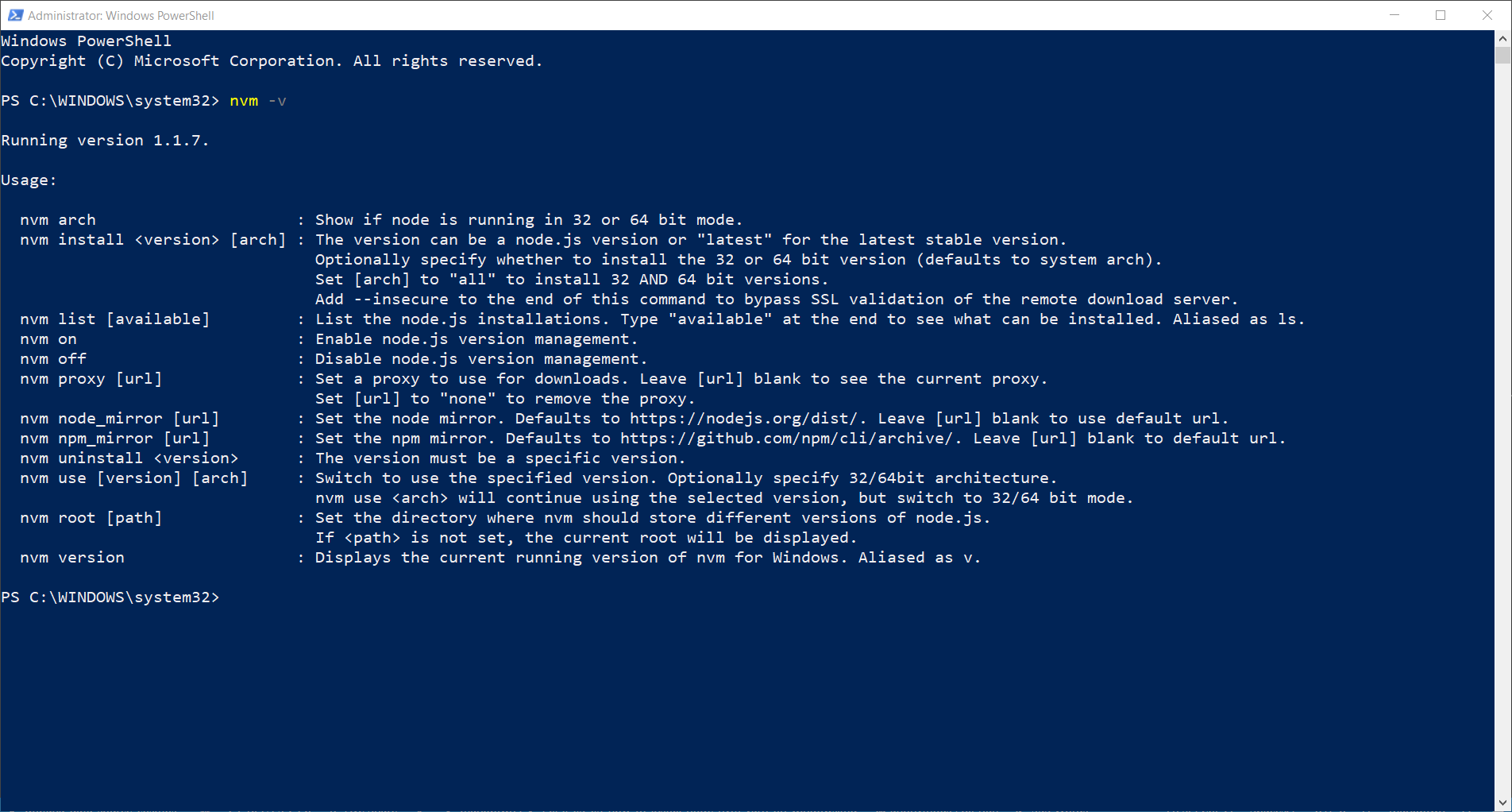
Install Node, NPM using NVM
Now, the next thing to do is install the required versions of NodeJS and see how to switch between them.
nvm list availableshows you a list of available node downloadsnvm install <version>downloads and installs said versionnvm use <version>activates specified version of node. You can then typenode -vto confirm the installation.npm -vtells you what version of NPM you have.
You can install another version of Node on your machine side by side with existing install by invoking nvm install <version> and switch to the newer version using nvm use <version>.
Global utilities like gulp will have to be installed separately for each installed version of Node.
I also needed to install yarn and I did that using the npm i -g yarn command.
Common Issues
Now that the installations are completed, here are some known issues that you have to keep in mind when using NVM for Windows.
-
As of writing, only official Windows terminals are supported (CMD and PowerShell).
-
NVM is an installer and so Windows requires elevated administrative privileges to perform specific functions like running
nvm use. -
You have to uninstall previous versions of Node before installing NVM for Windows.
This blog post showed you how to use NVM Windows to manage your node versions side by side on Windows and a few of the issues that you need to keep in mind when using NVM.




